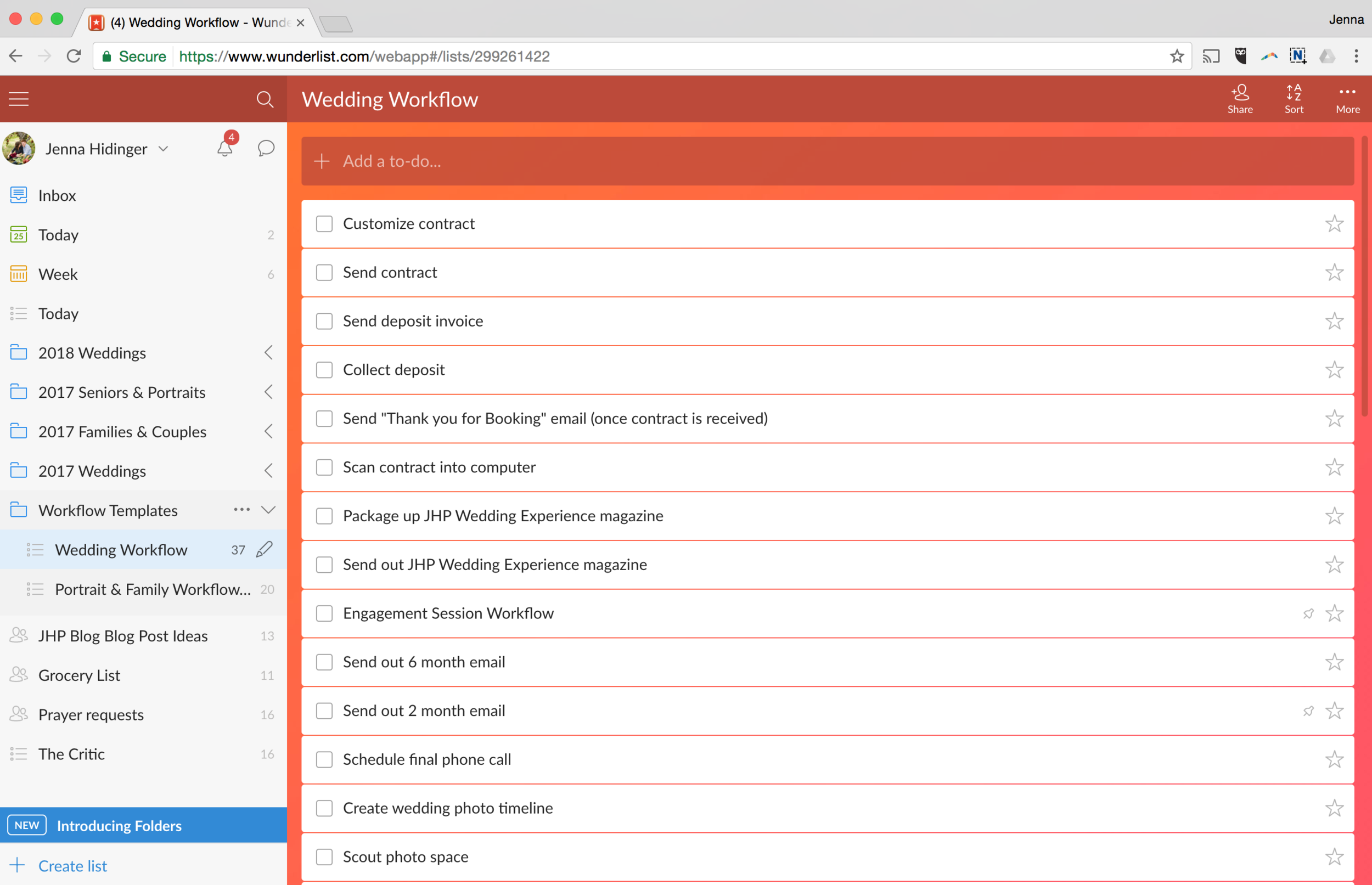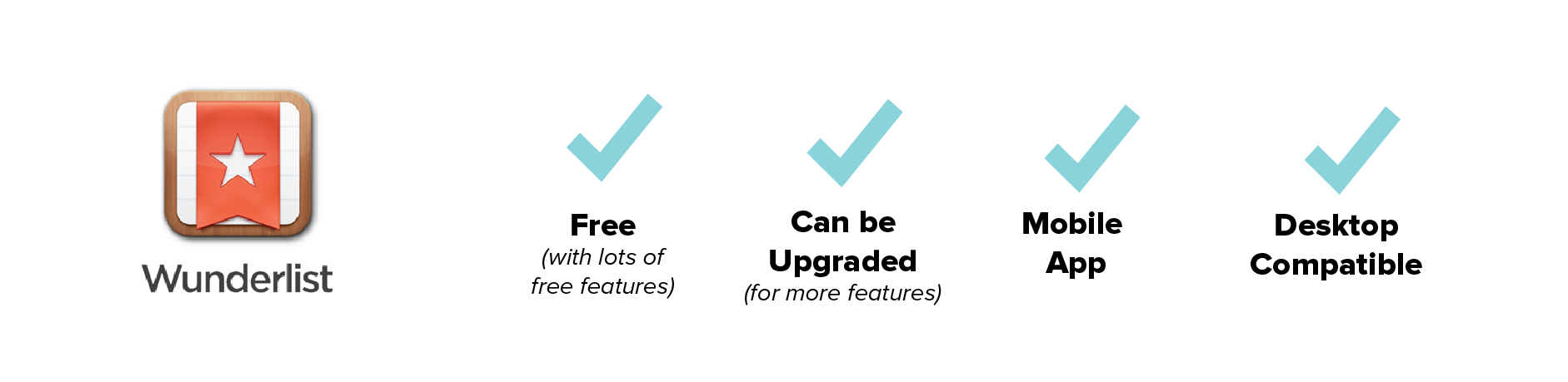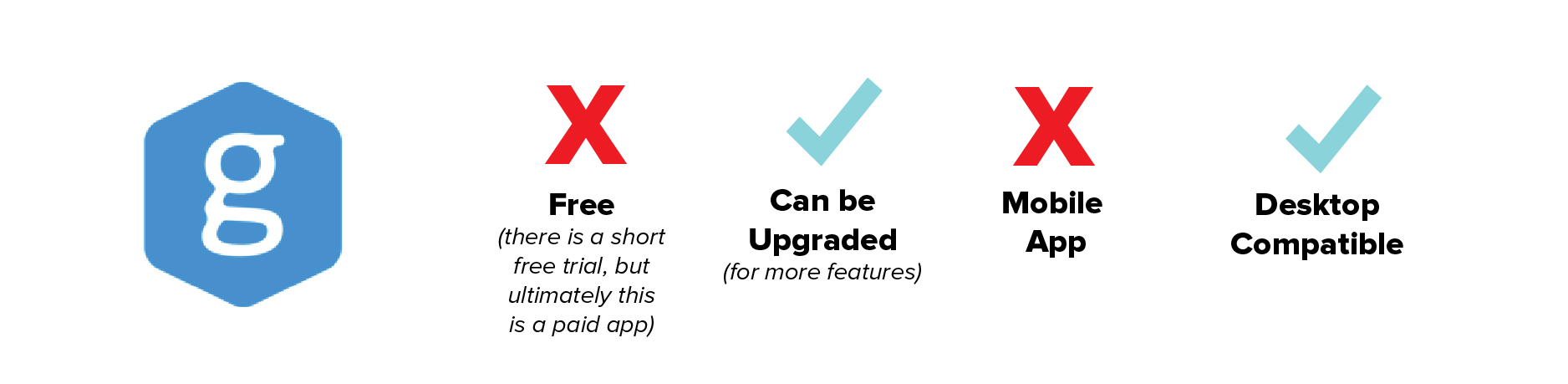I like to consider myself an organized person (but don’t look at my office right now – it’s a disaster zone!). Much more than staying physically organized, I love being organized with my processes and information.
When I first started photographing senior sessions, family sessions, and weddings, I would maybe photograph three weddings for the entire year and a portrait session per month. It was easy for me to stay "organized" because, well, I didn’t have too much work. But then, slowly over time, I started getting busier. And busier. And soon enough, I was in wayyyyyyy over my head without any rhyme, reason, or rhythm to my madness and it was driving me INSANE. I was the girl in high school who toted around a planner, calendar, and separate binder for each class (organized by assignment and month), but I wasn’t translating that organization into my business.
Fast forward a few years to today, and I’m photographing 20+ weddings and 50-60 sessions per year (such a blessing!), and I’ve had to force myself to get organized and find systems and processes for marking, booking, creating, culling, editing and sharing the work my clients hire me to do. Today, I wanted to share five of my favorite online tools for staying organized and streamlining my work process in hopes that someone else out there can benefit from these tools that took me way too long to find! So without further ado – here are my five favorite online tools for staying organized within my business:
1. Wunderlist
I absolutely love to do lists and Wunderlist allows me to organize, categorize, and set dates/deadlines for all of my tasks. This no-fuss app has quickly become one of my favorites for its power and simplicity. Wunderlist lets you easily create folders with subcategories (for example: “2018 Weddings”), create sub-lists within a folder (for example: “John Smith + Amy Flowers Wedding”) and create tasks within that list category, as well as sub tasks within those tasks (for example: "edit wedding photos)! If you’re an organizational nerd like me, I know you’re going to love it. And bonus: you can even collaborate on lists and invite people to contribute (for example: my husband and I have a “Groceries” list to help us keep track of what we’re running low on - we haven't run out of ketchup since - score!).
While users have the ability to upgrade on Wunderlist, I find the free version to be full of features and highly convenient (considering it syncs between my desktop and phone app so I can add to-dos while I’m out and about). Check out my breakdown below:
Mile IQ was a newer find for me – actually, I discovered it while filing for my 2016 taxes when my accountant highly suggested that I keep track of my mileage (believe it or not, on location wedding/portrait photographers do a lot of driving between scouting locations, meeting with clients, and photographing sessions!). I absolutely love Mile IQ because it automatically keeps track of my drives. AUTOMATICALLY. Did I mention it was automatic? Like, that I don’t even have to think about it?! Talk about genius! I just leave my location on my phone on, and it tracks my driving and then lets me categorize those drives as “personal” or as “business” (with sub categories – and you know how I feel about sub-lists!!), along with literally showing a map of where you drove to/from. If you track mileage for business, this app is a must have!
I should also mention that the first forty drives while using the app are free – but if you drive more than 40 trips a month, Mile IQ has the option to upgrade for just a small monthly maintenance fee.
One of my favorite (and most engaging) social media platforms I use to interact with current and potential clients is Instagram. In the past, scheduling posts to automatically publish at a specific time wasn’t a possibility for Instagram… until Grum came along. Grum.co allows users to not only organize content, but also to schedule content to automatically post at a specific time (i.e., when most of your clients are actively online). By now, you might be starting to recognize how much I love automation. I love it because it allows me to create a bunch of content in one sitting, schedule it out, and then not have to think about it again until after it’s posted. Though Grum isn’t free, it’s only roughly $10 per month, or $120 annually – which (to me) is worth every penny!
Hootsuite is very similar to Grum, except a user can manage and automate all of their social media profiles instead of just Instagram (except Instagram can’t be automated via Hootsuite – it can only remind you to post at a specific time). Hootsuite allows the user to organize and automate both Facebook and Twitter posts – plus track analytics, create campaigns, and organize contacts all from their simply laid out dashboard! There is much more to Hootsuite that I haven’t had a chance (or need) to explore, but if you’re interested in reading about additional features, I highly encourage you to check out their website! Hootsuite is free for to use for the first three social media platforms (with the ability to upgrade).
pittsburgh wedding photographer, wedding photographers pittsburgh pittsburgh wedding venues, how to become a wedding photographer, zelienople photographer, cranberry township photographer, pittsburgh photography education, hootsuite reviews, hootsuite
Acuity is a newer online tool (for me) that I recently began using for the 2017 photo season. I tend to spend a lot of time communicating back and forth with my clients trying to figure out the best date and time to schedule a session. With Acuity, I’m able to send my clients a link where they can view my calendar of available session time slots and book a specific type of session without any back and forth. I’m all about making things simple for my clients, so deciding to invest in Acuity Scheduling was a no brainer for me! Acuity also allows the business manager to set specific appointment types for specific times, as well as send follow up questionnaires to learn more about the booking client. Acuity has a variety of different paid plans – the free version has a very limited number of features, but it still very intuitive!
What are you favorite online tools, apps, and tricks for staying organized? Are there any online tools you would add to this list? Drop your favorite organization tool in the comments below, I always love to find new tools to use! But in the mean time, enjoy checking out the online tools listed above!